Imagine wandering through a lush, digital garden filled with vibrant content and blooming ideas, only to discover an unexpected pest lurking in the shadows—a slug. In the world of WordPress websites, slugs are not slimy creatures that leave trails behind them; rather, they are the unique URLs that help define your pages and posts. These seemingly innocuous identifiers play a crucial role in how your content is perceived by both search engines and visitors alike. However, when they go awry or become cluttered with unnecessary characters, they can hinder your site’s performance and SEO potential.
But fear not! Searching for these elusive slugs is far from daunting—it’s an essential skill that every WordPress user should master. By delving into the intricacies of slugs, you can streamline your website’s structure and ensure it remains a welcoming environment for users seeking information. In this article, we’ll explore effective strategies to locate and optimize slugs on your WordPress site, transforming potential pitfalls into stepping stones toward greater visibility and engagement. So grab your digital gardening tools—it’s time to cultivate a cleaner, more efficient web presence!
What is a WordPress Slug?
A WordPress slug is a crucial component of your site’s URL structure, representing the friendly, simplified version of your post or page title. Typically derived from the title itself, slugs transform complex ideas into easily digestible snippets that enhance both user experience and search engine optimization (SEO). For example, a blog titled 10 Creative Ways to Improve Home Office Productivity could have a slug like home-office-productivity, making it straightforward for users and search engines alike to recognize the content’s focus.
Understanding effective slug creation goes beyond just readability; it plays a pivotal role in how users interact with your content. A well-crafted slug can improve click-through rates by conveying relevance and clarity at a glance. Additionally, incorporating targeted keywords within your slugs can give you an edge in SEO rankings since search engines consider these snippets as significant indicators of page context. However, balance is key—keeping slugs concise while ensuring they accurately reflect the topic is essential for maximizing their effectiveness without overwhelming potential readers with excessive detail.

Importance of Optimizing Slugs
Optimizing slugs is a crucial yet often overlooked aspect of website management, particularly for those using WordPress. A slug serves as the URL identifier for a specific piece of content, and its structure can significantly impact both SEO performance and user experience. A well-crafted slug not only enhances the likelihood of your content being discovered in search engine results but also makes it more shareable across social media platforms. For example, an easily readable slug like “/best-summer-recipes” tells both users and search engines exactly what to expect from the page.
Moreover, optimizing slugs aids in establishing a clear hierarchy within your site’s architecture. Clear, descriptive slugs provide context about where a particular post or page fits within your overall content strategy, allowing visitors to navigate your site intuitively. This element of clarity can reduce bounce rates and boost dwell time—both essential metrics that contribute positively to SEO rankings. By investing time in crafting optimized slugs that reflect keyword strategy while remaining concise, you’re not just enhancing visibility; you’re creating an inviting digital environment that speaks directly to your audience’s needs.
How to Locate Existing Slugs
Locating existing slugs within your WordPress website can be a straightforward yet enlightening experience. Start by diving into the backend of your site and navigating to the ‘Pages’ or ‘Posts’ section. Here, you can use filters or sort options to view all entries, giving you an immediate list of slugs generated for each piece of content. Pay special attention to any indicators in the URL structure; a well-crafted slug not only enhances SEO but also improves user experience.
To uncover hidden gems among your slugs, consider utilizing database queries through tools like phpMyAdmin or plugins that expose more granular data about your site’s performance. These methods allow you to filter out unnecessary noise and focus on slugs that are either missing or could use optimization. Additionally, exploring analytic tools can reveal how effective certain slugs are in driving traffic, enabling you to make strategic decisions about future optimizations. Embracing this analytical approach will help transform simple slug-checking into a robust content strategy!
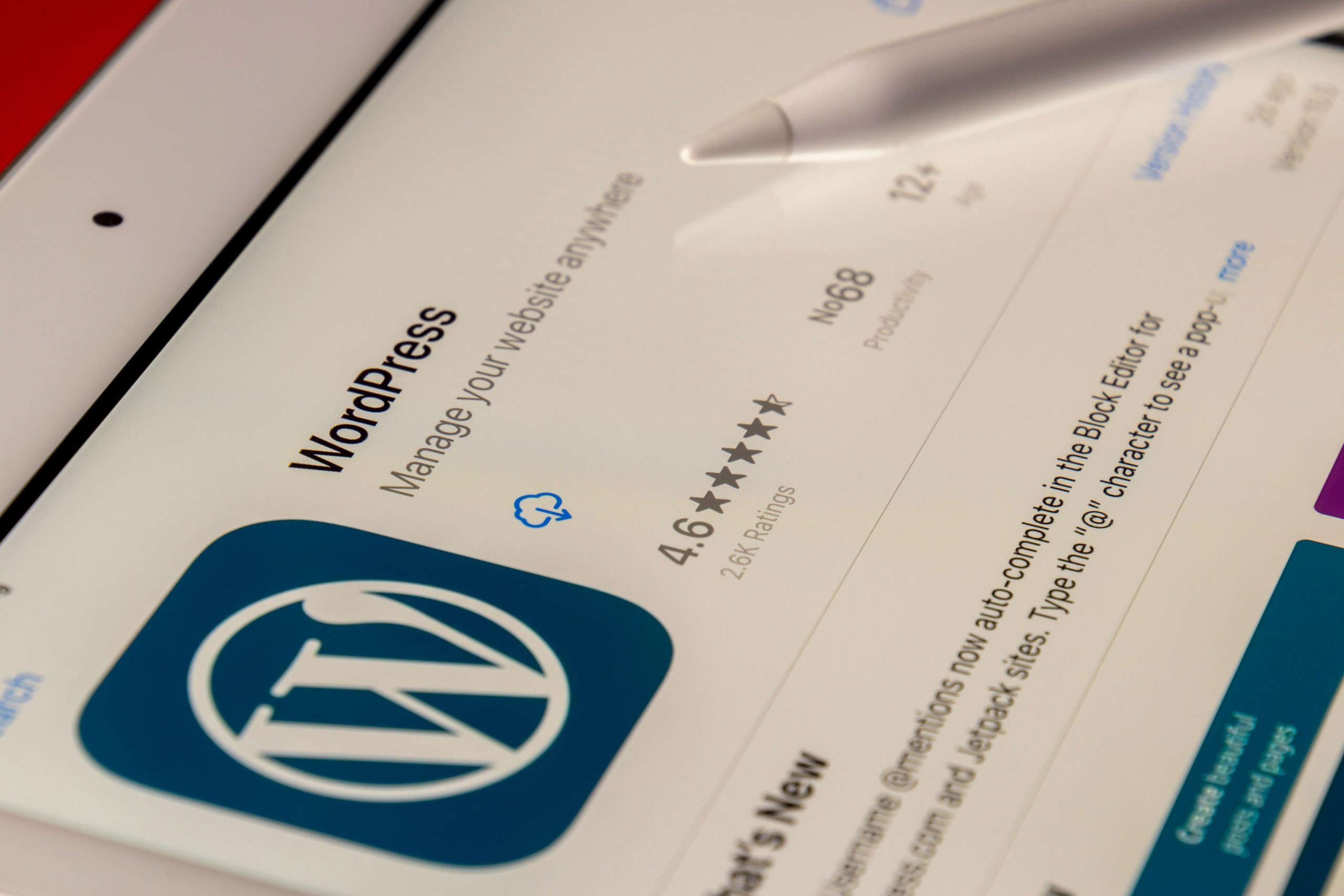
Using the WordPress Editor for Slugs
When using the WordPress editor, creating user-friendly slugs can enhance your site’s SEO and improve user navigation. Slugs are essentially the URL links for your posts, and crafting a concise, descriptive slug helps both search engines and visitors understand the content at a glance. To optimize slugs directly in the editor, keep them relevant to your topic while avoiding excessive length—aim for clarity over creativity.
Moreover, don’t overlook the significance of keywords in slugs. Incorporating primary keywords not only boosts visibility on search engine results pages but also aligns your URLs with users’ search intents. It may be tempting to rely on default auto-generated slugs that WordPress offers based on titles; however, a little customization goes a long way. Also, always remember to use hyphens instead of underscores between words for enhanced readability by search engines—this small tweak can impact overall SEO performance significantly and set you up for greater success in attracting organic traffic.
Searching for Slugs via the Dashboard
One of the most efficient ways to hunt for slugs within your WordPress website is through the dashboard, where you can leverage built-in tools to streamline your search. Start by navigating to the “Posts” or “Pages” section and using the filtering options available. By sorting by title or using keywords related to your content, you can quickly pinpoint specific slugs tied to particular posts or pages that may need optimization or restructuring.
Beyond just a simple search function, consider utilizing plugins that enhance slug management and SEO analysis directly from your dashboard. These tools not only help identify existing slugs but also provide insights into their performance, ensuring you’re not overlooking opportunities for improvement. For instance, examining keyword relevance and readability could reveal slugs that require tweaking for better visibility in search engine results. This proactive approach not only refines user experience but strengthens your site’s overall SEO strategy.
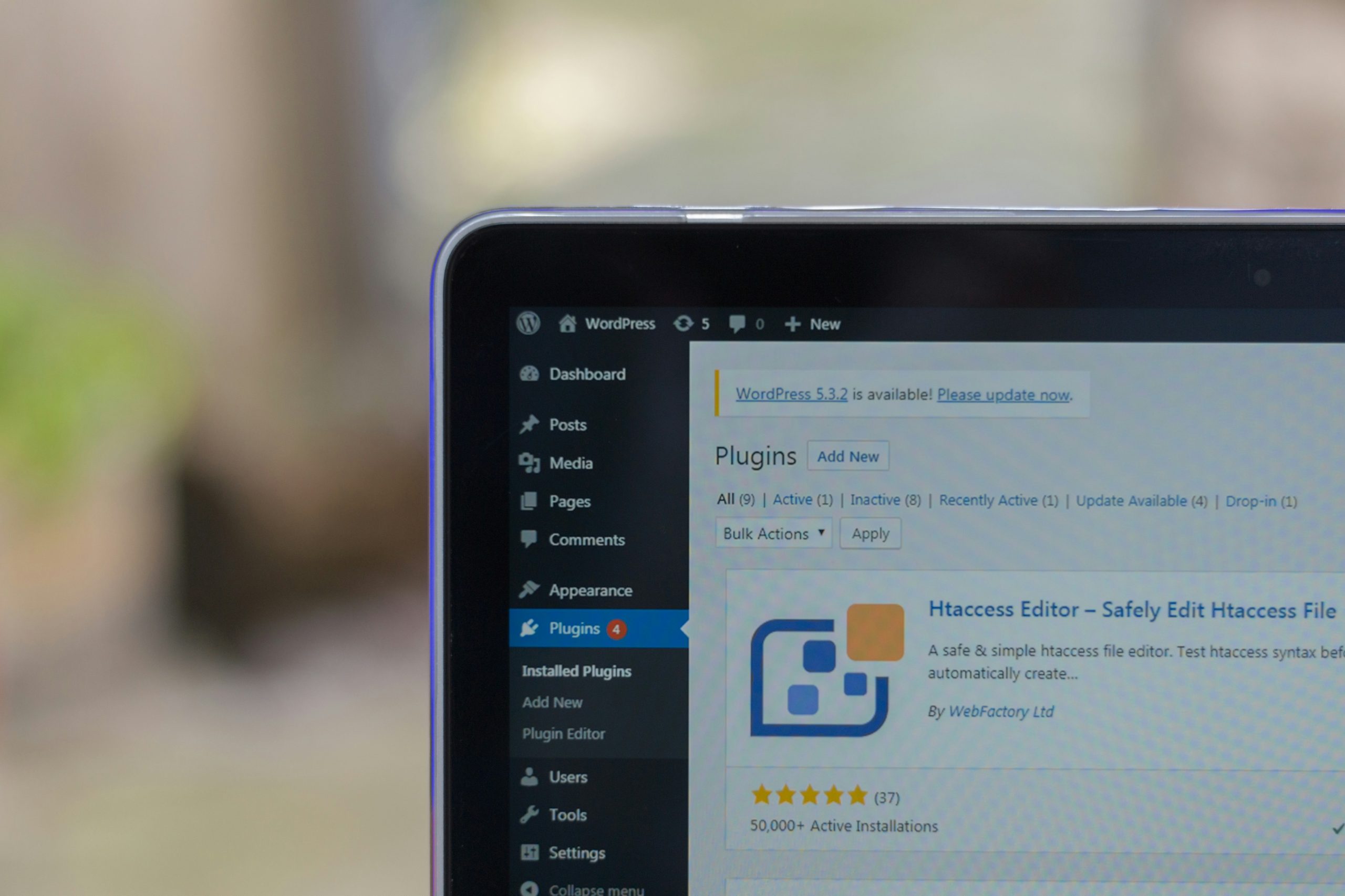
Utilizing Plugins for Enhanced Search
When diving into the intricacies of WordPress, utilizing plugins can significantly enhance your search capabilities, making it simpler to find specific slugs across your website. Plugins like SearchWP and Relevanssi are designed not only to improve the accuracy of keyword searches but also to index custom post types and taxonomies that standard searches might overlook. By integrating these tools, you can transform how content is discovered on your site—allowing for a more intuitive experience for both you and your users.
Furthermore, harnessing the power of advanced filtering options provided by these plugins enables you to include or exclude certain content types during searches. This customization ensures that whether you’re seeking out URL slugs for optimization purposes or troubleshooting broken links, you have control over what data surfaces in your results. Think beyond simple searches; with features like live AJAX search suggestions, users aren’t just finding content—they’re engaging with it in real time, which enhances overall site usability and keeps visitors coming back for more.
Conclusion: Mastering Slug Management in WordPress
Mastering slug management in WordPress is not just about SEO; it’s about creating a seamless user experience that enhances navigation and engagement. Each slug serves as the digital address for your content, influencing both search engine rankings and audience perception. By developing a strategic approach to crafting clear, descriptive slugs, you can significantly improve both discoverability and usability on your site. Consider using keywords that resonate with your target audience while also maintaining readability—this balance ensures visitors understand what to expect before they click.
Furthermore, regular audits of existing slugs can unlock opportunities for optimization. As content evolves, some slugs may no longer align with current trends or keywords relevant to your niche. Revisiting these elements not only helps maintain brand consistency but also allows for improved traffic flow as users are drawn in by more targeted URLs. Embrace the tools available within WordPress to track and edit slugs effortlessly; this ongoing process can position your website at the forefront of relevance and efficiency in an ever-changing digital landscape.


