In the world of customer relationship management, Zoho CRM offers a suite of tools designed to streamline and automate sales processes. Among these tools, two commonly used features—Pipeline and Blueprint—often cause confusion for users. While both aim to improve the efficiency and visibility of sales operations, they serve significantly different purposes. Understanding the distinction between a Pipeline and a Blueprint is essential for maximizing the potential of Zoho CRM.
Understanding Pipelines in Zoho CRM
A Pipeline in Zoho CRM refers to the visual representation of the different stages that a deal goes through in the sales process. Each stage represents a step in the journey toward closing a deal—from leads to negotiation to closure.
Pipelines are particularly useful in managing deals that follow unique workflows depending on the type of product or service being sold. For instance, if a company sells both SaaS subscriptions and physical products, it may have separate pipelines with different stages to suit each sales cycle.
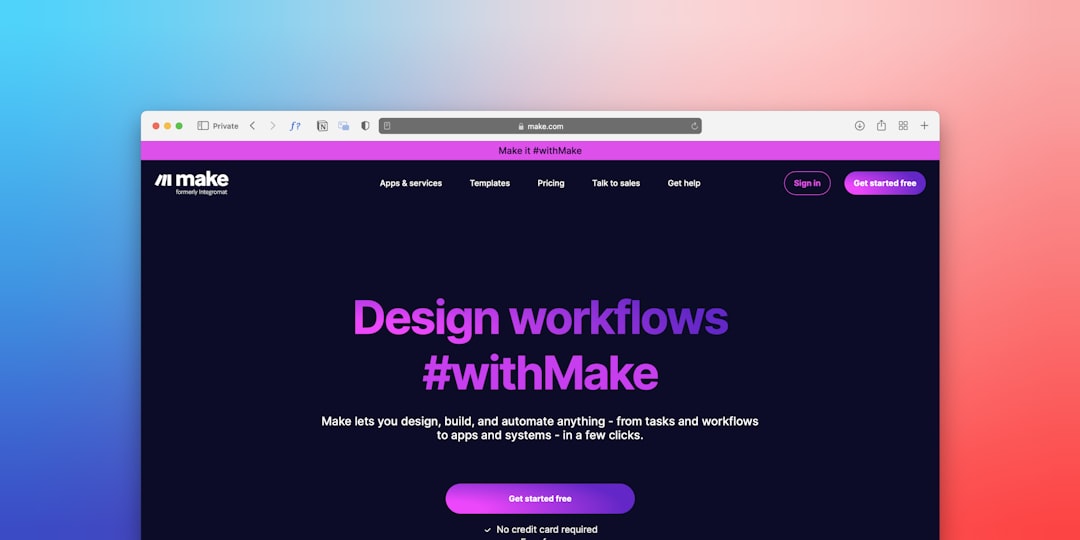
Key features of Pipelines:
- Visual Progress Tracking – View and manage opportunities at each stage of the sales cycle.
- Custom Stages – Create multiple pipelines with unique stages depending on business needs.
- Filter and Prioritize – Sort deals based on their stage, making it easier to prioritize efforts.
- Performance Analysis – Gain insights into conversion rates between stages.
Overall, a Pipeline is the “where” in the sales process—showing where a deal currently stands.
Introducing Blueprint in Zoho CRM
While pipelines help visualize stages, Blueprint in Zoho CRM is a tool that defines the “how” of the sales process. Think of Blueprint as a workflow automation system that ensures each task within a sales stage is completed correctly and consistently.
Blueprints let users create rules and conditions for progressing through stages. For example, before moving a deal from “Proposal Sent” to “Negotiation,” the system can require specific documents to be uploaded or approval from a manager.

Key elements of Blueprints:
- States – These represent the stages or statuses within a process (similar to stages in a pipeline).
- Transitions – Defined paths that allow movement between states, often accompanied by mandatory actions or criteria.
- Validation Rules – Conditions that must be satisfied before the record can move to the next step.
- Automation – Pre-defined actions such as sending emails or updating fields when a state or transition occurs.
Blueprint not only standardizes processes but also enforces compliance, making it especially useful for sales teams that must follow strict protocols. It ensures that no critical step is missed during deal progression.
How Pipeline and Blueprint Work Together
Some may think Pipeline and Blueprint are interchangeable, but in practice, they are complementary tools. Pipeline gives a high-level view of deals’ statuses, whereas Blueprint ensures all internal processes and criteria are met on the way to advancing to the next pipeline stage.

For example, a deal might remain in the “Negotiation” pipeline stage until all steps defined in the corresponding Blueprint—such as document review, price approval, and legal clearance—are completed. Only then does the Blueprint allow the transition to the next stage.
Main Differences at a Glance
- Pipeline is about what stage a deal is in.
- Blueprint is about how to move from one stage to another.
- Pipeline provides visual structure; Blueprint provides process discipline.
- Pipeline is ideal for sales tracking; Blueprint excels in operational control.
FAQ: Difference Between Pipeline and Blueprint in Zoho CRM
- Q: Can I use Pipeline without Blueprint?
- A: Yes, Pipelines can be used independently to track deal stages. Blueprint adds process automation but is not mandatory.
- Q: Is Blueprint limited to sales processes?
- A: No, Blueprints can be used in any module, such as support tickets or onboarding workflows, where process compliance is required.
- Q: Can I have multiple Pipelines and Blueprints?
- A: Yes. Zoho CRM supports multiple Pipelines for different deal categories, and each can have its own or shared Blueprint workflows.
- Q: Should every stage in a Pipeline have a corresponding Blueprint?
- A: Not necessarily. Blueprints can focus on critical stages where compliance or multi-step validations are essential.
- Q: How do I decide whether to use Blueprint or just rely on Pipelines?
- A: If your process requires strict steps, approvals, or task automation, a Blueprint is ideal. If you need a simple visual tracker, a Pipeline may suffice.
In conclusion, both Pipeline and Blueprint serve distinct roles in Zoho CRM. Used effectively, they can transform both the strategy and execution of your sales management, offering more visibility and control over your business processes.


