Sending mass emails is a crucial component of any successful marketing strategy, allowing businesses to reach a large audience with personalized content. HubSpot, a leading CRM and marketing automation platform, offers a robust set of tools designed to streamline email marketing efforts. Whether you’re launching a new product, nurturing leads, or sharing company news, understanding how to send mass emails in HubSpot ensures your message gets delivered effectively and efficiently.
Before you begin, it’s vital to have a clean and segmented contact list, compelling email content, and a clear goal for your campaign. Below is a step-by-step guide to help you navigate the process of sending mass emails in HubSpot with professionalism and precision.
1. Prepare Your Contact List
The foundation of any successful email campaign lies in the quality of the email list. HubSpot makes it easy to manage your contacts through targeted lists and advanced segmentation options.
- Segment your contacts: Use filters such as lifecycle stage, industry, or behavior to create dynamic or static lists.
- Ensure compliance: Make sure all contacts in your list have opted in to receive emails, in compliance with GDPR and CAN-SPAM laws.
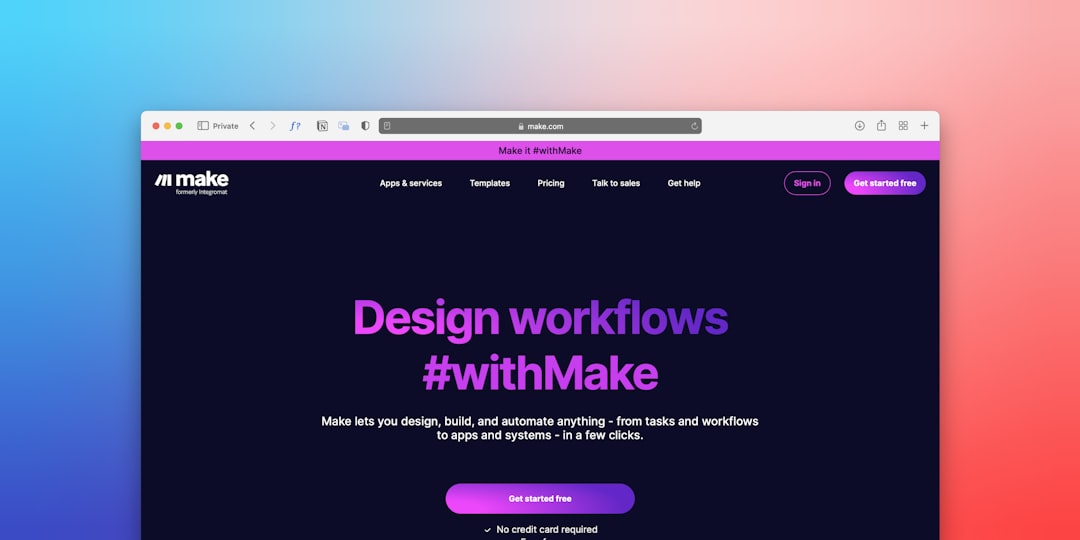
2. Navigate to the Email Tool
To begin crafting your mass email, go to the Marketing section of your HubSpot dashboard.
- Click on “Marketing” → “Email”: This will take you to the email dashboard where you can manage drafts, sent emails, and templates.
- Select “Create Email”: Choose “Regular” for standard marketing emails sent to a list of contacts.
This streamlined interface allows users of all technical backgrounds to design and send emails with ease.
3. Choose or Design Your Email Template
One of HubSpot’s hallmark features is its drag-and-drop email editor. Users can select from pre-designed templates or create custom layouts that align with brand guidelines.
- Select a template: Choose one from HubSpot’s library or use a previously saved custom template.
- Customize the content: Add your logo, images, text blocks, call-to-action buttons, and social sharing links.
- Use personalization tokens: Insert tokens like first name or company name to make the message more engaging.

4. Set Up the Email Details
Before sending your email, it’s important to fine-tune the backend settings:
- Email subject line: Craft a compelling and relevant subject to boost open rates.
- From name and address: Use a recognizable name and verified domain to build trust.
- Preview text: Write a short summary that complements the subject line for increased engagement.
HubSpot also offers A/B testing features, allowing you to test different versions of subject lines and content elements to see which performs better.
5. Select the Recipient List
Choose from your previously created segmented lists to ensure the email is sent to the most relevant audience. HubSpot will automatically suppress contacts who have unsubscribed or marked previous messages as spam.
Important: Always double-check your selected list to ensure accuracy, especially when communicating time-sensitive or targeted messages.
6. Schedule or Send Your Email
Once everything is ready, you can either send your email immediately or schedule it for a later time. Scheduling is especially useful when timing your messages to reach recipients across different time zones.
- Send now: The email is delivered as soon as it passes HubSpot’s spam filters and gets queued for dispatch.
- Schedule for later: Choose a date and time when your contacts are most likely to engage with the content.
7. Monitor Performance Metrics
After sending the email, HubSpot provides robust analytics to help you measure key metrics such as:
- Open rates
- Click-through rates
- Unsubscribe rates
- Bounce rates
These insights can inform future email strategies and help you fine-tune subject lines, content, and targeting.
Best Practices to Keep in Mind
Here are several tips to ensure your mass email campaigns are effective and well-received:
- Avoid spammy language: Use clear, professional subject lines and avoid excessive punctuation or ALL CAPS.
- Optimize for mobile: A majority of users check email from mobile devices—ensure your template is responsive.
- Include a clear call to action: Tell your recipients what you want them to do next, whether it’s visiting a website, downloading a resource, or contacting your team.
Conclusion
Mastering how to send mass emails in HubSpot is essential for businesses looking to drive engagement and achieve measurable results. By leveraging HubSpot’s intuitive tools—from contact management to performance analytics—you can execute campaigns that not only look professional but also deliver impactful outcomes.
Consistency, compliance, and creativity are the cornerstones of successful email marketing. With HubSpot, you’re equipped to deliver all three.


